

tvbox最新配置接口有哪些?tvbox中是需要输入很多接口才能看视频的,那么有哪些新的接口呢?用户们可以输出下面的接口来观看这些视频,那么不知道接口是什么的接下来就跟着小编一起来了解一下tvbox最新配置接口2024。
小编推荐阅读:tvbox添加直播源方法

tvbox下载地址:点击下载
饭太硬线路:http://饭太硬.top/tv
肥猫线路:http://肥猫.love
蜂蜜线路:https://ghproxy.com/https://raw.githubusercontent.com/FongMi/CatVodSpider/main/json/config.json
道长线路:https://pastebin.com/raw/5NHaxyGR
香雅情线路:https://ghproxy.com/raw.githubusercontent.com/gaotianliuyun/gao/master/XYQ.json
小米线路:http://xhww.fun:63/小米/DEMO.json
菜妮丝线路:https://tvbox.cainisi.cf
俊佬线路:http://home.jundie.top:81/top98.json
小雅线路:http://101.34.67.237/config/1
霜辉月 明:https://ghproxy.com/https://raw.githubusercontent.com/lm317379829/PyramidStore/pyramid/py.json
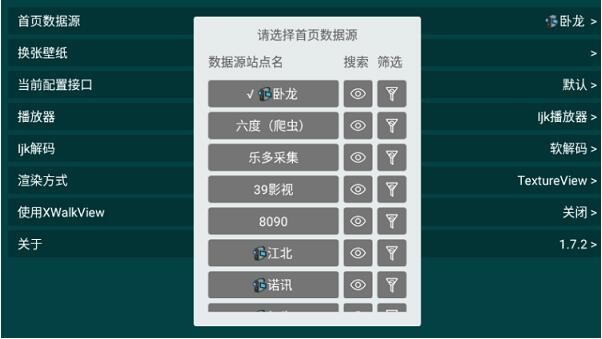
dxawi0线路:https://xhdwc.tk/0
老刘备线路:https://raw.liucn.cc/box/m.json
运输车(有跑马灯):https://weixine.net/ysc.json
潇洒线路:https://la.kstore.space/download/2863/01.txt
南风线路:https://agit.ai/Yoursmile7/TVBox/raw/branch/master/XC.json
蚂蚁论坛线路:https://la.kstore.space/download/2883/0110.txt
月光宝盒:https://jihulab.com/ygbh1/box/-/raw/main/%E6%9C%88%E5%85%89%E5%AE%9D%E7%9B%92
欧歌线路:http://tv.nxog.top/m/111.php?ou=%E6%AC%A7%E6%AD%8C&mz=index2&xl=&jar=index2
吾爱线路:http://52bsj.vip:98/wuai
云星日记:http://itvbox.cc/tvbox/云星日记/1.m3u8
喵影视线路:http://miaotvs.cn/meow
源享家线路:https://源享家.ml/23424
星辰线路:http://8.210.232.168/xc.json
分享者线路:https://agit.ai/66666/mao/raw/branch/master/00/000.m3u8
冰河线路:https://ju.binghe.ga/4.txt
不良帅线路:https://notabug.org/qizhen15800/My9394/raw/master/ProfessionalEdition.m3u8
乱世线路:http://www.dmtv.ml/mao/single.json
一影视线路:https://ghproxy.com/https://raw.githubusercontent.com/tv-player/tvbox-line/main/tv/fj.json

佰欣园线路:https://ghproxy.com/https://raw.githubusercontent.com/chengxueli818913/maoTV/main/44.txt
甜蜜线路:https://ghproxy.com/https://raw.githubusercontent.com/kebedd69/TVbox-interface/main/%E7%94%9C%E8%9C%9C.json
一木线路:https://ghproxy.com/https://raw.githubusercontent.com/xianyuyimu/TVBOX-/main/TVBox/%E4%B8%80%E6%9C%A8%E8%87%AA%E7%94%A8.json
kvymin线路:https://agit.ai/kvymin/TV/raw/branch/master/Box.json
agit/abc线路:https://agit.ai/n/b/raw/branch/a/b/c.json
zzz1线路:https://agit.ai/mmmgit/tvbox/raw/branch/main/zzz1.json
小马线路:https://szyyds.cn/tv/x.json
夜猫子(有跑马灯):https://jihulab.com/ymz1231/xymz/-/raw/main/ymxx
荷城茶秀:http://rihou.cc:88/荷城茶秀
高天流云:https://ghproxy.com/https://raw.githubusercontent.com/gaotianliuyun/gao/master/js.json
胖鸭线路:https://agit.ai/cyl518/yl/raw/branch/master/ml.json
元兴线路:https://freed.yuanhsing.cf/TVBox/meowcf.json
小胡线路:http://smr.xzam.cn:66/tv

TVBox添加源的办法:
1、打开软件,选择【设置】。

2、选择【配置地址】并点击打开。
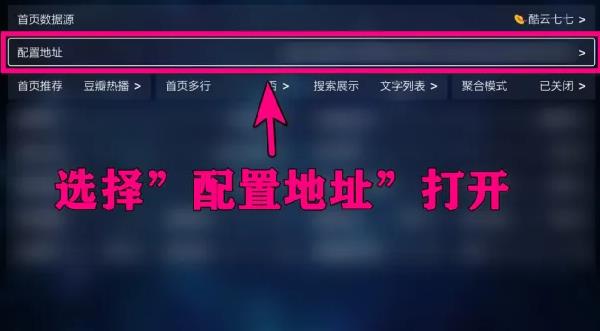
3、复制网民分享“源”,再打开微信扫跳出的二维码。

4、点击手机手下角“配置”,并把刚刚复制的“源”导入到文本框后,点击明确。

5、保证源被推送到电视端后,点击确定,并操作电视遥控器撤出设置页面,软件会自动加载刚刚使用的源,解决。

6、操作完毕,就可以正常检索、收看各种节目了。

tvbox添加直播源方法
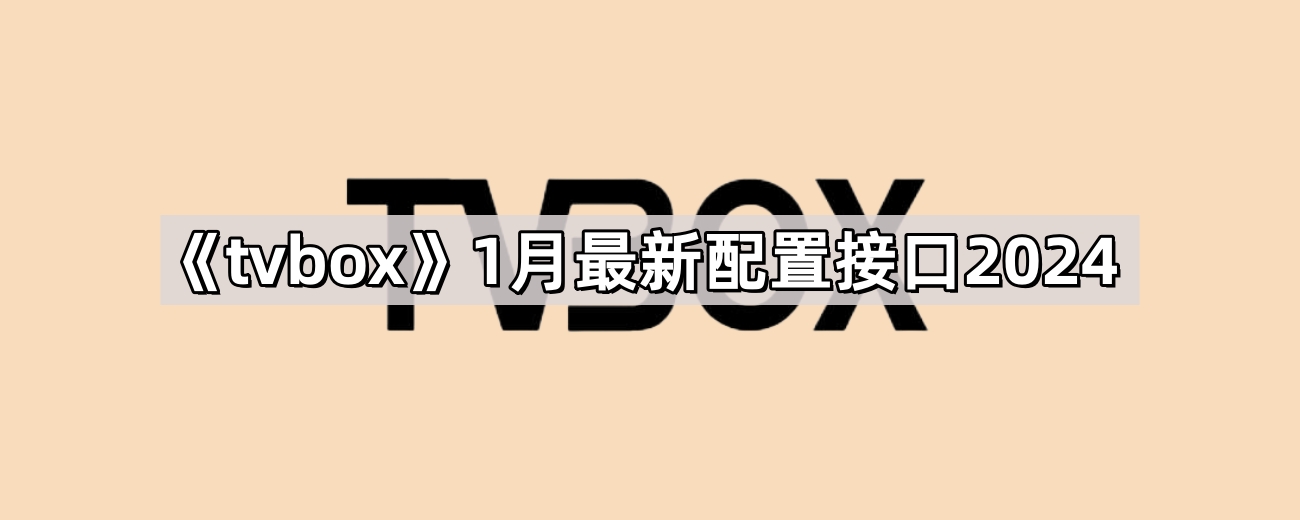
《tvbox》1月最新配置接口2024
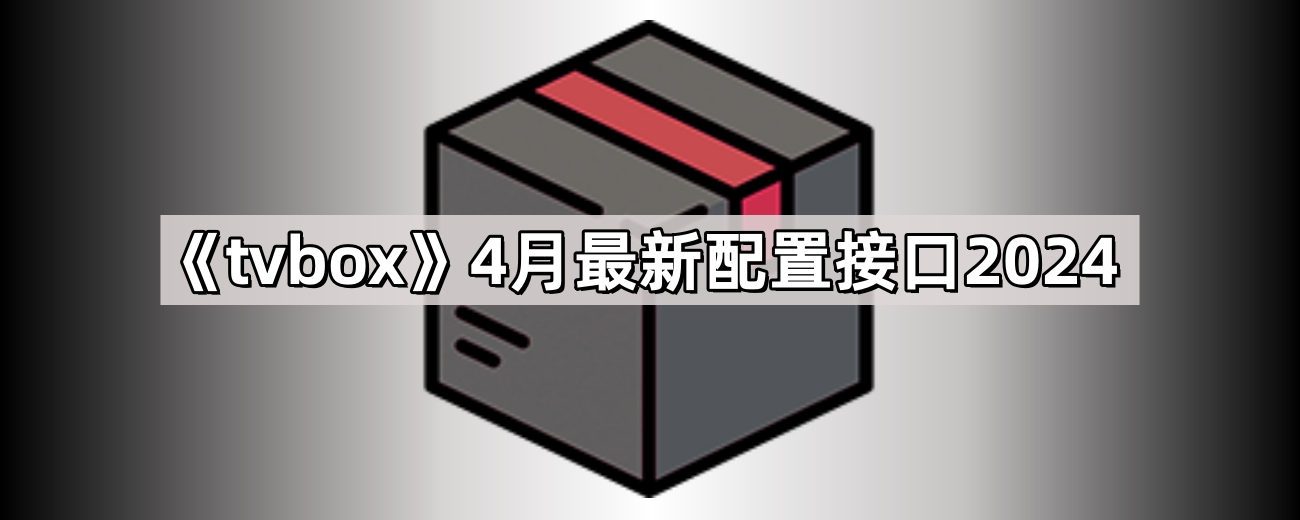
《tvbox》4月最新配置接口2024
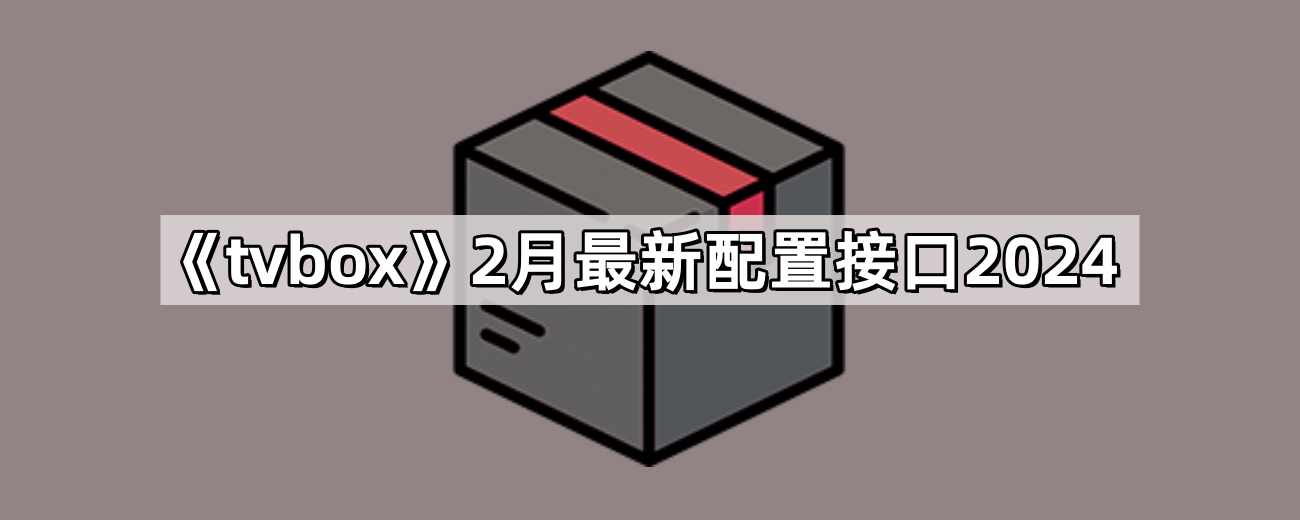
《tvbox》2月最新配置接口2024
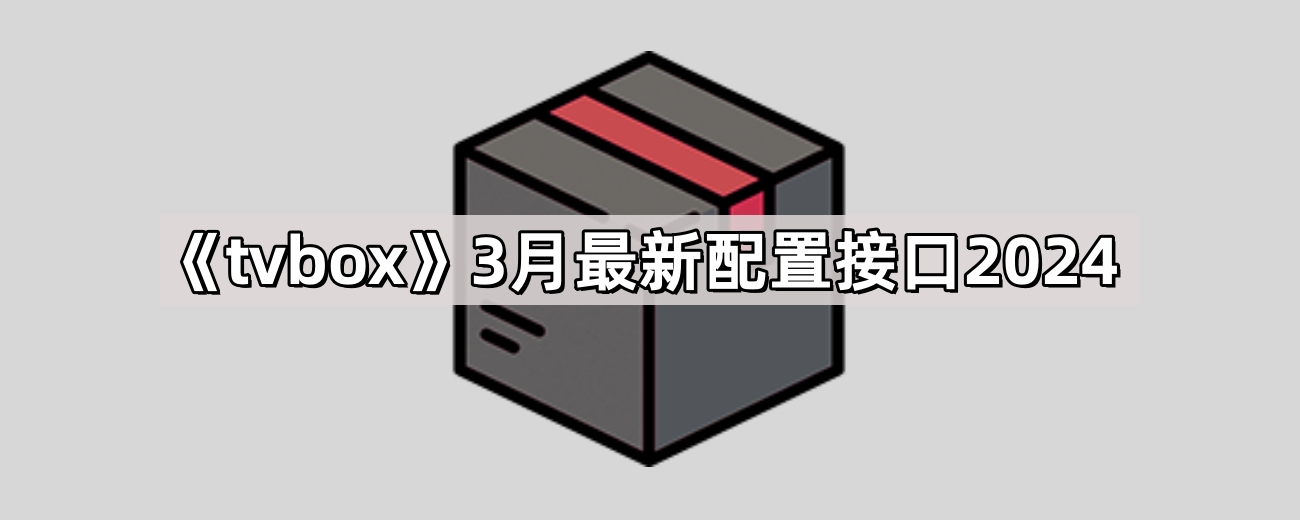
《tvbox》3月最新配置接口2024